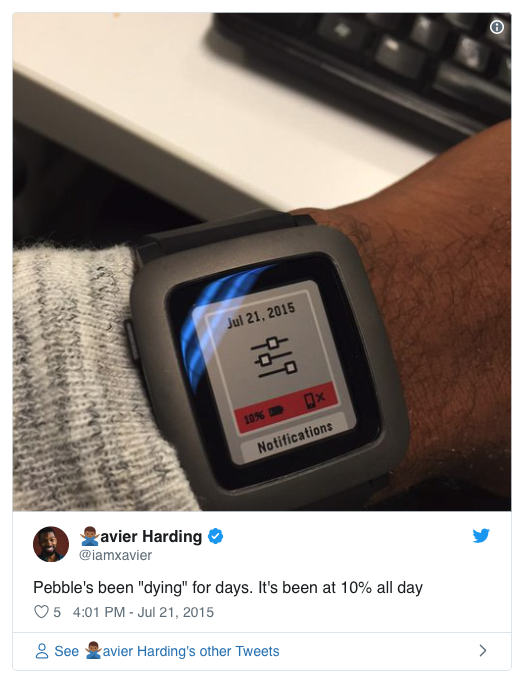The Pebble Time Is Like The Apple Watch But With Energy To Spare
As seen on Newsweek
In 2012, a crowdfunding campaign on Kickstarter dreamed up what would later become Apple’s hot new product: the smartwatch.
The Pebble is a wrist-worn device that shows users their texts, appointments and emails. Arriving long before the Apple Watch or any device part of Google's Android Wear army, the Pebble provided the first draft for many smartwatches after it. With one key difference: battery life.
There's a great bit of overlap between what the Pebble Time, Apple Watch and other Android wearables offer. Notifications from your phone will be echoed on your wrist, and tiny apps such as ESPN and even Tinder will allow you to glance at even more information. The biggest difference is how long Pebble’s watch can go before needing a recharge.
Wearers can thank Pebble Time’s color e-ink display for its long-lasting battery. It’s not a traditional LCD screen, meaning the Pebble Time spends battery life only when changing what's on screen, not whenever the display is on. While owners of the original Pebble had to settle for a black-and-white screen, Pebble users in 2015 have the choice of color.
When I wore the Apple Watch, charging it once a day became routine. While I always ended the day with around 25 percent power remaining, I'd certainly have to juice up before leaving in the morning. The same could be said for my time with the Moto 360 (one of the standout Android Wear devices). This isn't the case for Pebble—charging need occur only about every five days.
Other advantages include crisp readability in direct sunlight. While other wrist-wearable screens become washed out when viewed in sunlight, the Pebble Time absorbs it all like a smartwatch Superman and becomes even more useful. In addition, to its credit, its one of the few smartwatches that works with iOS and Android out of the box.
Pebble’s Drawbacks
The Pebble Time isn’t perfect. The display used in the Pebble Time is great, but the face of the device itself is…trying its best. Thinner bezels lead to a smaller device footprint, while thicker black areas around a screen lead to bulkiness. And Pebble’s latest watch has essentially two bezels. When worn on the wrist, the Pebble won’t turn heads like the sleek Apple Watch or LG Watch Urbane, out of sheer ugliness.
The Pebble also lacks a touch screen. That’s not a deal-breaker by any means, but it does take some getting used to. I found myself on occasion trying to swipe up to read more. It’s a minor quibble, and no one around you will notice.
The Pebble provides a much more seamless experience on Android than on iOS. But that has more to do with Apple’s restrictions than Pebble’s capabilities. Responding to a received text on the iPhone, for example, is impossible on Pebble.
And then there’s the bad news about great battery life. While other watches require to routinely charge your device every night, Pebble’s device lasts so long that when it does die you may be caught off guard. At the moment having your smartwatch run out of power while you’re away from an outlet is nowhere near as soul crushing as when it happens to your phone. Fortunately, when the Pebble does reach low levels of battery, you’ll have at least a couple of days to find somewhere to plug in. And when the battery dies, the device will forgo “smart” functionality, such as serving up notifications and alarms, but still act as a watch. (Remember that thing folks used to wear to tell time? Yeah, us neither.)